Various topics in Context Center have faced broad misinformation efforts. During the build out of this website we've seen it common to spread that misinformation via stickers in public places.
As a result, Context.Center has and will continue to produce stickers that link to sites (either pages on this site or pages built by trusted sources) that can be used to counter popular misinformation efforts.
Stickers are designed for label printers that can take 2 inch wide label rolls. They're designed for color label printers (after some review, Context.Center recommends the Brother VC-500W label printer) but are designed with high contrast colors to work in black and white as well. This page will be updated with more stickers as they come out. All are released here as PDFs and under a CC0 license.
If you are dealing with misinformation in your own community, please feel free to print out, use and post such stickers, especially by sticking them over misinformation stickers.
Stickers List
- Sticker: V is for Victory, V is for Vaccines
- Sticker: V is for Victory, V is for Vaccines (Black & White)
- Sticker: It's Not Normal - Links to Technofeudalism page.
How to Print
To print these stickers using your label printer you will need to select the printer, and then set a custom paper size to 2 by 4 inches. On OSX it may look something like the below image when set up correctly.
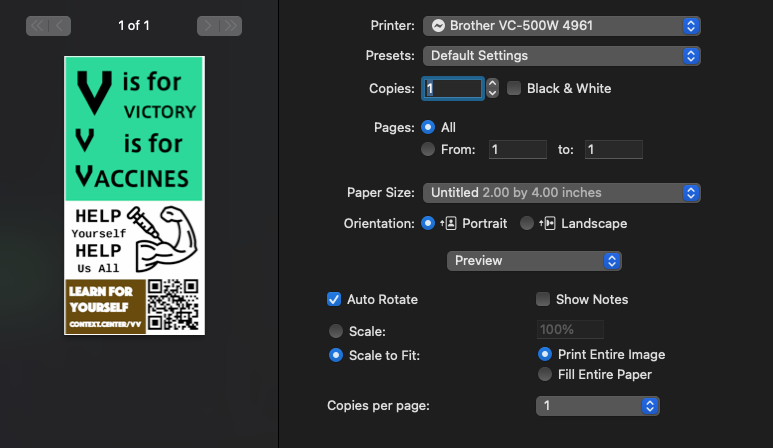
Printers
Here is a list of Brother label printers that should work, but you may find other brand's label printers to be effective. Please open a PR or Issue if you find some other printers that are more effective, or if you have found one that is listed here does not work as anticipated.
Color
VC-500W
Black and White
QL-810 W
QL-800
QL-700
QL-600
QL-570
QL-550
QL-500
Notes
- Don't break the law when placing stickers.
- Don't put yourself in danger when placing stickers.
- When you buy your label roll, look for waterproof labels if you wish to use them outside. The VC-500W labels seem to be reasonably water resistent.